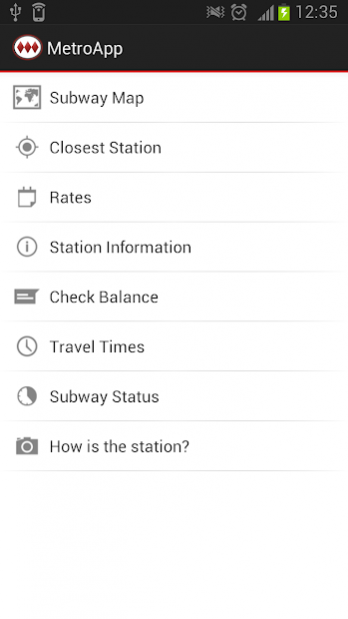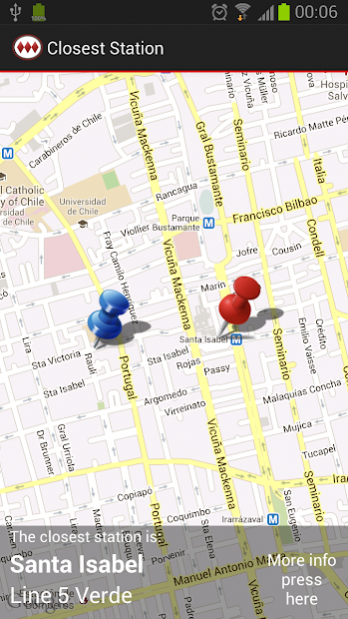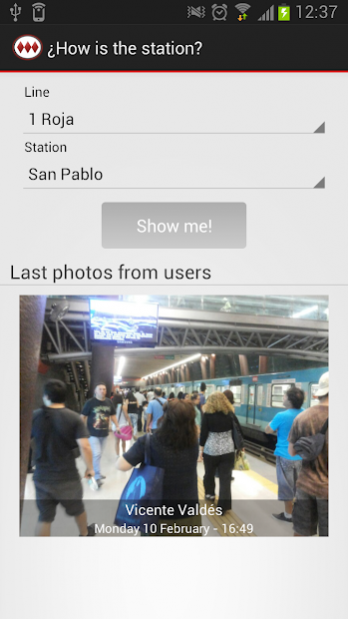MetroApp 4.0.9
Free Version
Publisher Description
The so-non-official Application for Santiago Subway users.
Features:
- Santiago Subway Network.
- Locate your nearest station.
- Know the distance to your nearest station.
- Subway rates info.
- Check your card balance.
- Save different cards for future queries.
- Station Information: schedules, opening and closing hours, access streets, map location, equipment.
- Color express routes information.
- Connections information.
- Travel times between stations
- Line statuses
- Share pictures to know how is the station
::Changelog
v3.00
- New user interface
- Line Statuses
- Metro Twitter feed
- More Holo-ness
v2.02
- Travel times between stations
- Information updates thanks to user feedback
v2.01
- Ticket window schedules
- Schedules for first and last train
- Info update
- Feedback to correct stations info
v2.00
- Who is in my car?
- Landscape support
- Bugs Fixed
- Corrected Information
v1.05
- Express Network
- Widget indicating rates according to current hour.
- Fast balance check -for last saved card- by pressing the widget.
v1.04
- English support language.
* The balance query depends on a BIP! Card webservice, and the date received on how the card is updated on their systems.
* This is not an official application and is not related to the Metro S.A company.
About MetroApp
MetroApp is a free app for Android published in the Geography list of apps, part of Education.
The company that develops MetroApp is NiceCorp. The latest version released by its developer is 4.0.9. This app was rated by 1 users of our site and has an average rating of 4.0.
To install MetroApp on your Android device, just click the green Continue To App button above to start the installation process. The app is listed on our website since 2022-03-26 and was downloaded 12 times. We have already checked if the download link is safe, however for your own protection we recommend that you scan the downloaded app with your antivirus. Your antivirus may detect the MetroApp as malware as malware if the download link to cl.nicecorp.metroapp is broken.
How to install MetroApp on your Android device:
- Click on the Continue To App button on our website. This will redirect you to Google Play.
- Once the MetroApp is shown in the Google Play listing of your Android device, you can start its download and installation. Tap on the Install button located below the search bar and to the right of the app icon.
- A pop-up window with the permissions required by MetroApp will be shown. Click on Accept to continue the process.
- MetroApp will be downloaded onto your device, displaying a progress. Once the download completes, the installation will start and you'll get a notification after the installation is finished.